Book a Virtual Consultation
Virtual consultations are conducted over Zoom one on one with Hillary Hankey. We believe in a minimum of two sessions, a 6o minute session followed by a 3o minute session within two months, to ensure you have success with your behavior change plan with your parrot. There are more behavior and training perks included! This consultation package includes 90 minutes total of one-on-one time, plus access to hundreds of hours of bird behavior and training information.
Your consultation will be recorded and shared with you afterwards so you will have the opportunity to review recommendations as many times as needed. You will also receive a transcript, a summary, and a worksheet to help you with your success.
Whenever possible please collect and send video in advance of specific behavior problems and/or training challenges in the event they do not occur during the scheduled session. Hillary will analyze video and prepare feedback to go over with you during the session, as well as prepare resources catered to your specific needs.
All consultations include one month free membership in the Avian Behavior Lab! The Lab contains courses, live trainings and Q&A’s, and a community forum to share videos, questions, and get instant feedback and mentorship. No-hassle cancellation any time!

Step 1: Choose a day and time that works for you
Step 2: Prepare for your consultation
Please gather the necessary information and materials prior to our meeting
Connection / Tech
Download the Zoom App in advance. We will be streaming live so consultations are best with a good internet connection. If you are able to be close to a router, even better! If you are using a phone or tablet that is not connected to Wi-Fi, keep it mind it will be using data. If you do not have a free data plan on your phone, you may want to reconsider using a personal phone.
Lighting
Try to train in a space with enough lighting so you and the animal(s) can be seen. Outdoors is a great option. Note: If outside your device may get hot! This can cause it to shut down. You may want to have it in the shade, and/or have a way to cool it down ready.
Camera(s)
Since we will be using Zoom, you can use more than one device to log in. This will allow us to have many different camera angles. You can use phones, tablets, computers, even several devices at a time. You may also want to purchase an inexpensive gorilla tripod to attach your phone to unstable surfaces as needed. You can also use a camera that plugs into your computer from a USB cord for better control and often higher resolution. Just search “HD webcam” and you will see many options.
Sound Communication
Here is where it gets tricky if you are using many devices in the same space. You may want to mute all
but one to avoid echoes. You can also use a Bluetooth speaker for the one device so everyone can hear.
Another option is to have each person on their own device with earbuds and microphone so that I can
hear each person communicate easily. Whomever is training needs to have quick and easy
communication with me. Ideally that person should have a hands-free connection to a device with
earbuds and microphone if possible.
Who Should Be on Camera?
It’s helpful to be in the same room as the bird, but it’s not necessary. If you send us plenty of media ahead of time, we will be able to work well with the information that we have.
Prep Training Space in Advanced
If having cameras or lights might be a distraction, you may want to give animals a few days to habituate to the equipment set up in preparation for the virtual consultation.